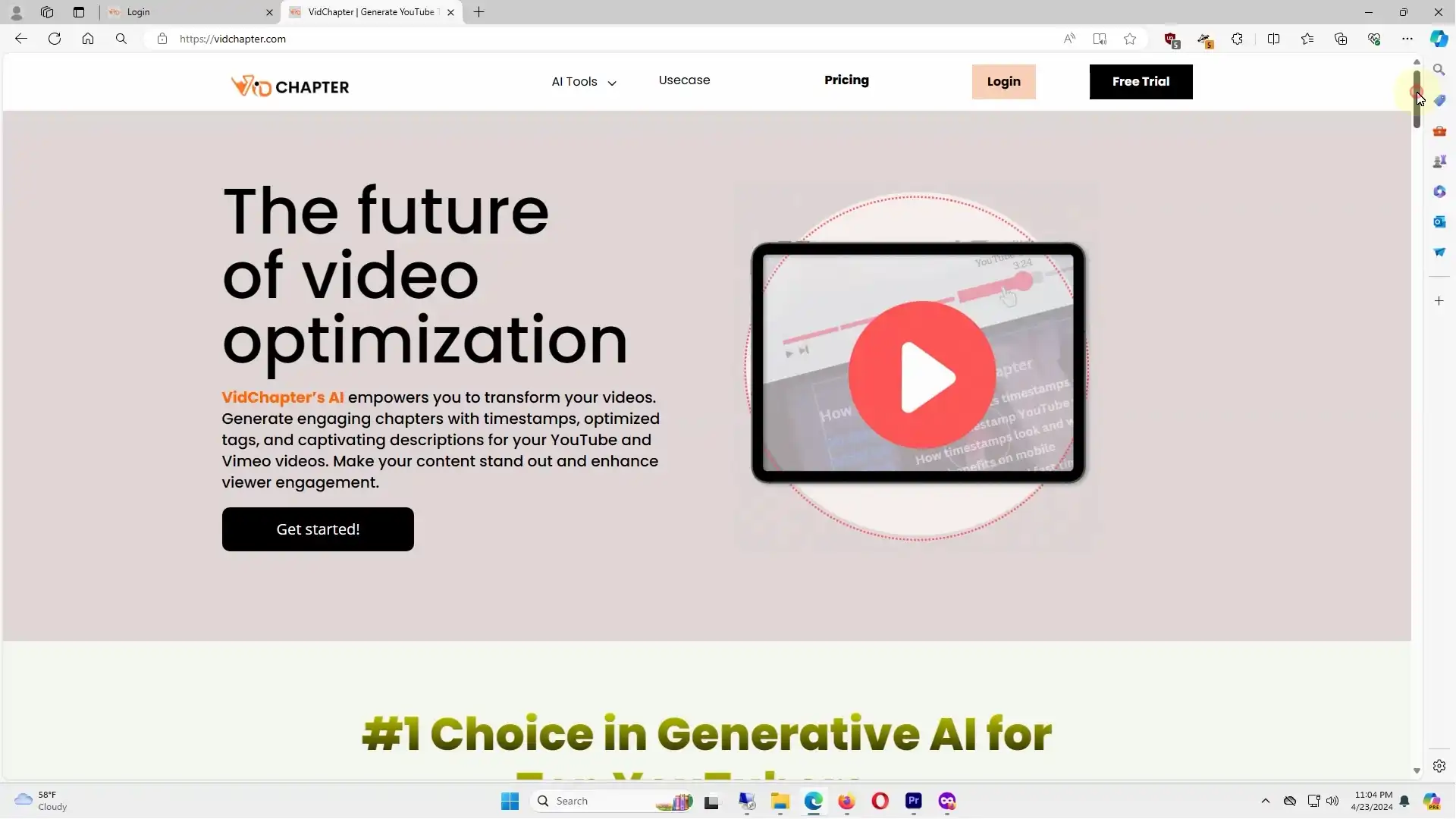
VidChapter Review: AI-Powered Video Enhancement Tools
In the ever-evolving realm of digital content creation, video stands out as a dynamic and engaging medium. With platforms like YouTube leading the charge, creators are constantly seeking ways to optimize their content for better reach and engagement.
VidChapter, as touted by AppSumo, is not just another video editing tool; it’s a comprehensive AI-powered solution designed to enhance video SEO and save creators a significant amount of time and resources. The premise is simple yet powerful: upload your video, and let the AI work its magic, crafting various elements that are crucial for video optimization but often tedious to create manually. The promise of VidChapter is to perform these tasks with a level of precision and speed that far surpasses human capabilities.
A User-Friendly Tool for Video Content Optimization
The first thing that struck me about VidChapter was its user-friendly interface. The dashboard is intuitive, allowing for seamless navigation through the different features. Team collaboration is another highlight, enabling multiple users to work on a project simultaneously, which is a boon for larger content teams. The AI’s role in VidChapter is to analyze your video content and generate optimized chapters, tags, titles, and descriptions that are not only SEO-friendly but also engaging to viewers.
The process begins by uploading a video directly to VidChapter or by entering the video URL. Once the video is in the system, VidChapter gets to work. For my test, I used a video I had previously uploaded. After pasting the link into VidChapter and selecting the autogenerated captions provided by YouTube, the platform started generating the content.
To my surprise, the title suggestions provided by VidChapter were significantly better than what I had originally come up with. The AI-generated options were catchy, relevant, and seemed to understand the nuances of creating clickable content. After selecting a title that resonated with me, I moved on to the description. Within seconds, VidChapter produced a long, detailed description that perfectly encapsulated the essence of my video. It even included a call to action, reminding viewers to like, subscribe, and turn on notifications – a staple in the YouTuber’s toolkit.
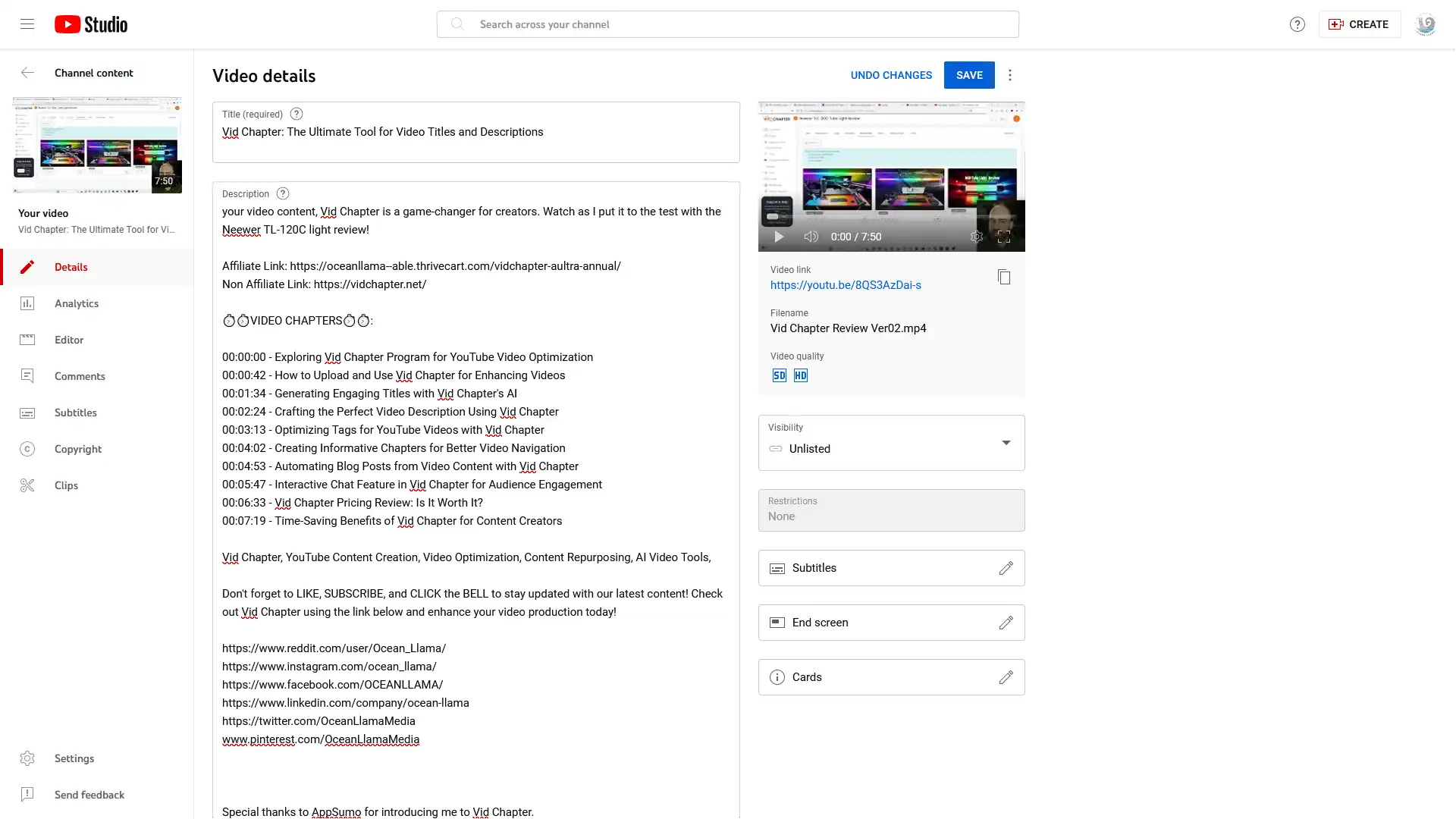
Comprehensive SEO and Content Optimization for Video Creators
Tags are another critical aspect of video SEO, and VidChapter didn’t disappoint. The tags it suggested were spot-on, covering all the relevant topics and keywords that would help my video get discovered. What’s more, VidChapter attempted to include an Amazon product link, which, although not functional at the time, showed the AI’s initiative to provide comprehensive content.
Chapter markers are a feature I particularly appreciate, as they enhance the viewer’s experience by allowing them to navigate to specific sections of a video. VidChapter’s AI proposed a set of chapter titles that were descriptive and informative, saving me the hassle of manually pinpointing and labeling key moments in the video.
Beyond the basic video optimization features, VidChapter also offers a thumbnail generation tool. While I was skeptical at first, the AI-created thumbnail served as a great starting point and inspiration for the final design.
The ability to generate a blog post from the video content was another standout feature. Choosing an informative and journalistic style, VidChapter produced a well-written piece that eloquently summarized my video in written form, ready to be repurposed for my website.
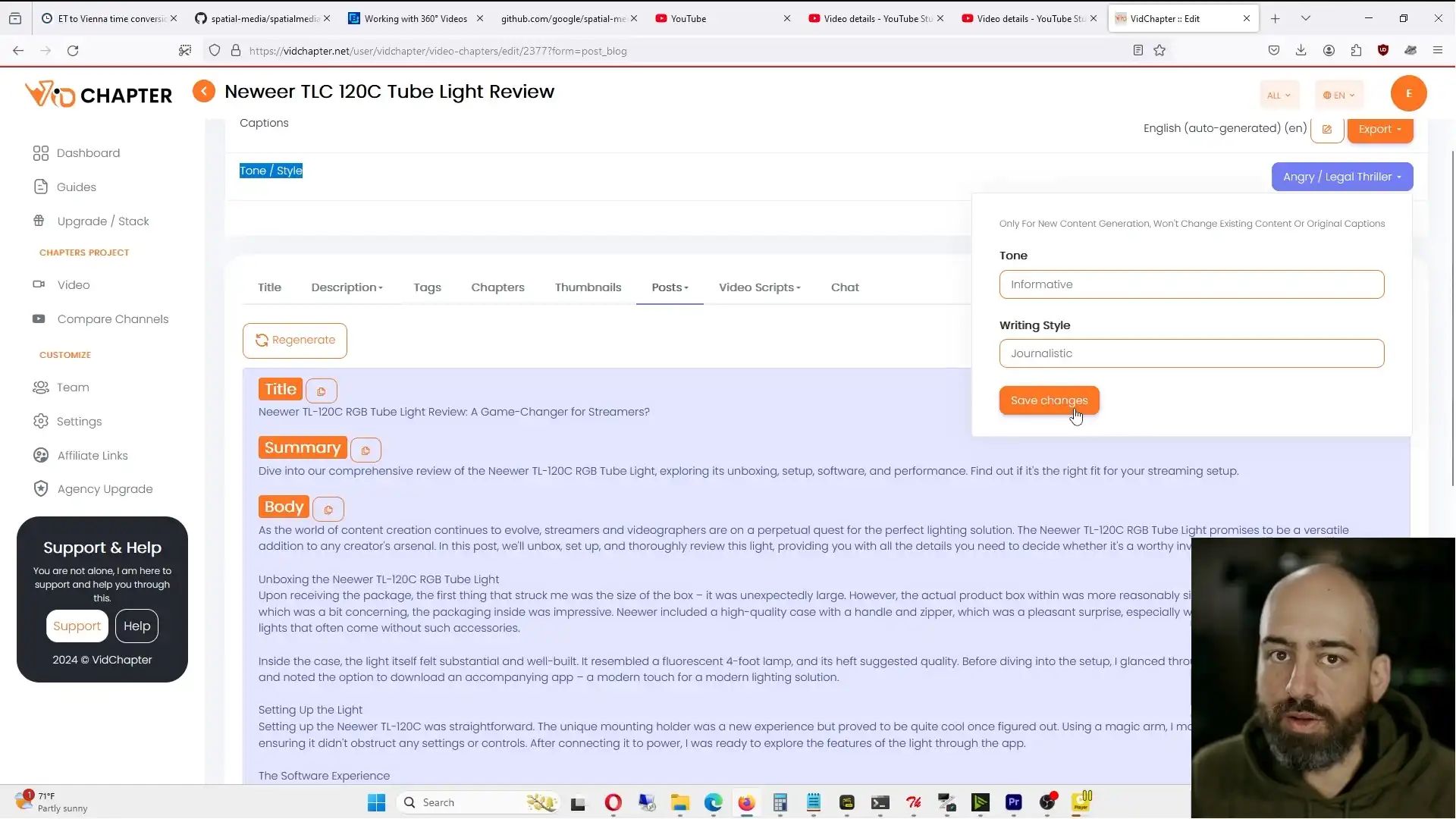
Additional Features, Pricing, and Final Thoughts on Value and Efficiency
As I checked out more of the platform, I discovered additional features like video scripts, which provide engaging scripts for intros or teasers, and a chat function that allows for interactive Q&A based on the video content. While some features were more novelty than necessity, they showcased the versatility of the AI.
In terms of pricing, VidChapter offers different tiers, with the Pro version at $20 per month and the Ultra at $50 per month. Considering the time savings and the potential to repurpose video content into blogs and other formats, the investment seems justifiable, especially for professionals who produce content for clients.
In conclusion, VidChapter is a helpful tool for video creators looking to streamline their workflow and boost their content’s SEO.
While it may not replace the creative touch of a human, it certainly enhances productivity and allows creators to focus on what they do best – creating compelling video content. For those in the business of video production, VidChapter could very well be the competitive edge needed to stand out in a crowded digital landscape.
So, is VidChapter worth the investment? If you’re serious about video content creation and looking to maximize efficiency while maintaining quality, it’s worth giving VidChapter a try. See for yourself how this AI-powered tool can revolutionize your content creation process.
Eric Stemen
Affiliate Link: https://oceanllama–able.thrivecart.com/vidchapter-aultra-annual/